

- #Download simple notepad how to#
- #Download simple notepad install#
- #Download simple notepad for android#
- #Download simple notepad android#
This should shut down the person’s computer. Now save it as SEO.bat and the batch file is created. WARNING:: This is the most dangerous virus! Be careful with its use. Then save it as SEO.bat and the batch file is created. They’re IP address will be lost, and therefore they won’t be able to fix it Lear:- Hack computers using netbios command 2.
#Download simple notepad how to#
So its easy to learn how to create a virus using notepad Now, click the file and you’ll get your custom-made Windows error message.Replace Message Here and Title Here with your Error Message and Error-Window Title respectively.Type X=Msgbox(“Message Here”,0+16,”Title Here”).I have personally checked all of these codes in my Microsoft Surface Pro.ġ.You can also check these codes on your own PC.When the victim will click on it, it will start working.Send it to the victim by mail or by Pen Drive.Just Copy/paste all the code in notepad.Here I have share 25 virus script which will make a super successful pro hacker and also impressed your friends. Hey, friends, do you want to create 25 most amazing simple virus like metrics and others. How to create virus using notepad which will make you a super cool hacker? Is this possible to make Notepad Virus in 2022?Īlso Check Out:- 71 Best Social Media Exchange Websites List Once the download completes, the installation will start and you'll get a notification after the installation is finished.25+ Notepad Virus Script (Just Copy & Paste) 2022 Simple Notepad Upload Addon will be downloaded onto your device, displaying a progress.A pop-up window with the permissions required by Simple Notepad Upload Addon will be shown.
#Download simple notepad install#
Tap on the Install button located below the search bar and to the right of the app icon.
#Download simple notepad android#
Once the Simple Notepad Upload Addon is shown in the Google Play listing of your Android device, you can start its download and installation.Click on the Continue To App button on our website.How to install Simple Notepad Upload Addon on your Android device: Your antivirus may detect the Simple Notepad Upload Addon as malware as malware if the download link to .dropboxaddon is broken. We have already checked if the download link is safe, however for your own protection we recommend that you scan the downloaded app with your antivirus. The app is listed on our website since and was downloaded 25 times. To install Simple Notepad Upload Addon on your Android device, just click the green Continue To App button above to start the installation process. This app was rated by 1 users of our site and has an average rating of 3.0. The latest version released by its developer is 1.0.4. The company that develops Simple Notepad Upload Addon is mightyfrog.
#Download simple notepad for android#
Simple Notepad Upload Addon is a paid app for Android published in the Other list of apps, part of Business. If you don't see it, try again (there might be some upload lag). You should see the note you just edited in the list. Go to menu -> Settings/Tools -> Tools -> Import from Dropbox. To test if the add-on is working or not, try this:ģ.

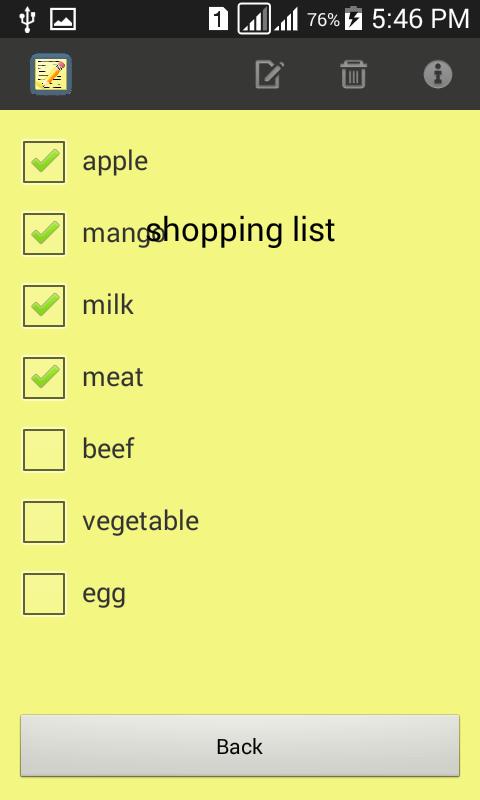
You may have to repeat this step till Dropbox stops asking for the permission.

Nothing happens, just dismiss the browser. When you're asked to give permission (3rd screenshot), hit "Allow". Log in to your Dropbox account when the browser opens (2nd screenshot).ģ. Open Simple Notepad and go to menu -> Settings/Tools -> Tools -> Import from Dropbox. You may have to repeat this step till Dropbox stops asking for the permission.Ģ. You will be asked to give permission (1st screenshot). Upload always overwrites Dropbox data and sync always overwrites local data. This addon doesn't maintain the revision information. Imports text files as notes/checklists from Dropbox (Apps/simplenotepad) - menu > Settings/Toos > Tools > Import from Dropbox Syncs (pull) notes/checklists with Dropbox(Apps/simplenotepad) - in note/checklist, menu > More > Sync with Dropbox Auto-uploads notes/checklists to your Dropbox account (Apps/simplenotepad) when you end editing. This is an addon for Simple Notepad (v1.6.4c+).


 0 kommentar(er)
0 kommentar(er)
